|
| |

Online Workshop Two Page 5
Netmeeting
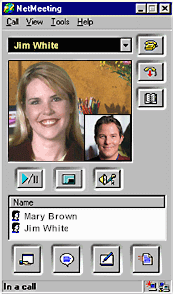

Calling
from Home?
New
to NetMeeting?
Running
a Business?
Web
Author or Developer?
Netmeeting 3
included in Windows® 2000!
Windows
2000 users: NetMeeting is
already installed!
To use NetMeeting on Windows 2000, click Start, point to Programs,
point to Accessories, point to Communications, and click NetMeeting.
Windows 2000 contains NetMeeting version 3. The Windows real-time collaboration
and conferencing client is an easy-to-use Web phone, as well as a tool for
corporate productivity.
|

|
|
|
|

|
|
|
Chat
|
|
Chat lets you conduct real-time conversations via text,
with as many people as you like.
|
|
|

|
|
|
Internet
Directory
|
|
The Microsoft Internet Directory is a Web site provided
and maintained by Microsoft to locate people to call on the
Internet.
|
|
|

|
|
|
File
Transfer
|
|
File transfer lets you send one or more files in the
background during a NetMeeting conference.
|
|
|

|
|
|
Program
Sharing
|
|
NetMeeting's Program Sharing feature lets you flexibly
share multiple programs during a conference and retain greater
control over the way they're used.
|
|
|

|
|
|
|

|
|
|
Security
|
|
NetMeeting uses three types of security measures to
protect your privacy.
|
|
|

|
|
|
Advanced
Calling
|
|
This feature gives you the flexibility to send a mail
message to a NetMeeting user or initiate a NetMeeting call directly
from your mail address book.
|
|
|

|
|
|
Whiteboard
|
|
The whiteboard lets you collaborate in real time with
others via graphic information.
|
|
NEXT>>> |
